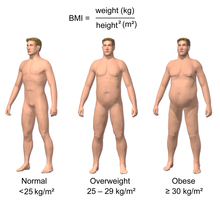Calculate Body Mass Index (bmi)
Calculate Body Mass Index using provided weight and height measurements. Calculate BMI and return the result.
Calculate Body Mass Index
Purpose
The Body Mass Index (BMI) calculator function helps you determine if your weight is within a healthy range based on your height.
Use Cases
- To check if your weight is within a healthy range
- To monitor changes in your weight over time
How to Use
- Enter your weight and height in the respective fields.
- Click on the "Calculate" button to see your BMI.
Input Values
- Weight: Enter your weight in pounds (default unit). Description: Your body weight in pounds.
- Height: Enter your height in feet (default unit). Description: Your body height in feet.
Output Values
- BMI: Body Mass Index in kg/m^2. Description: A number that indicates if your weight is within a healthy range based on your height.
Any other Instruction
- A BMI below 18.5 is considered underweight, between 18.5 and 24.9 is normal, between 25 and 29.9 is overweight, and 30 or above is obese.
Calculation Steps
- Convert the weight to kilograms.
- Convert the height to meters.
- Calculate BMI by dividing weight in kg by height in meters squared.
Technical Parameters
- weight
- height
Return Values
- BMI
Example Expressions
You can use the following expressions to directly evaluate in a non-interactive manner using eva():
bmi('150 lb', '6 ft')
bmi('70 kg', '1.75 m')
Click on Help icon to open the help page on a separate window.